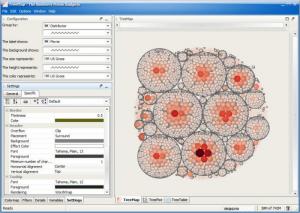TreeMap
2018.0.0
Size: 90.84 MB
Downloads: 5316
Platform: Windows (All Versions)
A large sheet of statistics would be much easier to understand if you illustrate it as a tree map. Simply named TreeMap, this application makes treemapping a simple and straightforward procedure. It allows you to import data from a wide range of file types, filter the information and customize the tree map anyway you want.
A fully functional trial version can be used for 30 days, but you must provide your name and email address on the developer's web site, to request an activation key for the trial version. The software is available for Windows, Mac OS X and Linux platforms and it can be installed in less than a minute.
You can load files in a wide variety of formats, including Excel spreadsheets or CSV files. Alternatively, you may connect to various databases, like MySQL, Oracle, MS SQL Server and others. When you connect to a database or import a file, the software will treemap the contained information right away. The tree map itself is displayed in the larger area of the interface and you can switch to other view modes, to see the information in a tree plot or a tree table.
TreeMap places numerous customization options at your disposal. If you want to generate a different type of tree map, you may choose another algorithm, in the Options menu. You can select a binary tree, circular or squarified tree and others. The software also allows you to decide how to group the data, what labels to display and so on. Selecting different colors or changing the brightness and saturation levels are other possibilities.
A series of tabs can be selected in the lower left region of the interface, to reveal additional filtering options or displaying details and variables. TreeMap gives you the possibility of filtering the information by any indicators, within the loaded database. The number of available filtering options depends on the database's contents.
Pros
You can treemap any information, from numerous file formats. The software allows you to choose from a variety of layouts and customize them with different colors, labels and more. TreeMap also provides strong and flexible filtering capabilities.
Cons
The software may work a bit slow, if you load it with too much information. If you want to present your information in a clear and logical manner, then TreeMap is the application you need.
TreeMap
2018.0.0
Download
TreeMap Awards

TreeMap Editor’s Review Rating
TreeMap has been reviewed by Frederick Barton on 18 Feb 2013. Based on the user interface, features and complexity, Findmysoft has rated TreeMap 5 out of 5 stars, naming it Essential